Camera Sync Tester User Guide
Content
Introduction
The Camera Sync Tester software (click here to
download) has been developed to measure
the mis-sync of two or more video cameras using a CRT monitor's electron beam as
reference motion. Knowing the mis-sync of cameras is, for example, important
when taking stereoscopic photos or recording stereoscopic videos using two
cameras.
Measuring mis-sync is usually done by recording a well known motion so that
the time offset between a pair of images can be calculated afterwards, based on
different stages of motion. Real moving objects are difficult to handle. It is
much simpler to use a CRT monitor's electron beam as reference motion instead.
Important: This article was written a few years ago when CRT
monitors and CCDs with global shutter were common. The method described does not
work with LCDs. When testing cameras with CMOS sensors, the
rolling
shutter effect might interfere with the measurement method.
Command Line Parameters
| -x |
Horizontal screen resolution |
| -y |
Vertical screen resolution, limited to 768 pixel |
| -f |
Refresh rate |
Example: Synctest.exe -x1024 -y768 -r100 runs the
Camera Sync Tester at a resolution of 1024 x 768 pixel at 100 Hz.
Using Camera Sync Tester
To measure the mis-sync, run the Camera Sync Tester and capture the screen
using the cameras under test. Try to keep the exposure time of both cameras as
short as possible. Please note that only CRT monitors can be used for this
purpose, LCD displays don't work!
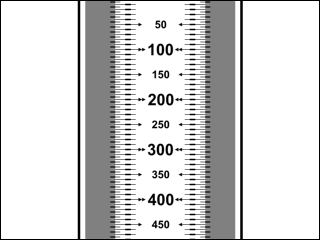 |
| Test pattern shown by Camera Sync Tester. After each
refresh cycle, the number of vertical bars is increased. |
Afterwards, analyze corresponding frames taken from the first and second
camera. In each frame, you see the position of the monitor's electron beam, but
usually this position will be different for the frames of the first and second
camera (except they are 100% in sync). The difference of the last visible lines
corresponds to the mis-sync. Depending on the exposure time, more than one line
will be visible. We strongly recommend to use the positions of the bottom lines
for doing the calculations, because these are the ones drawn most recently (the
top lines are fading away, so there will be no sharp edge).
For the following calculations, we need the monitor's current horizontal (fHoriz)
and vertical (fVert) refresh rates. Your monitor's on-screen
menu will tell you these value. The time the electron beam needs to draw one
line is:
tLine = 1 / fHoriz
The time the electron beam needs to draw a whole frame is:
tFrame = 1 / fVert
To calculate the mis-sync tOffset, we multiplay tLine
with the difference of the last line numbers z1 and z2
visible in the left and right image:
tOffset = (z2 - z1) /
fHoriz
If left and right frames do not show the same number of vertical bars (b1,
b2) then the mis-sync is greater than the duration of one
screen refresh cycle! In this case, one or more screen refresh cycles (tFrame)
must be added to the previous result.
tOffset = (z2 - z1) /
fHoriz + (b2 - b1) / fVert
The Camera Sync Tester package includes an Excel spreadsheet which allows to
evaluate the results of multiple measurements conveniently.
Example
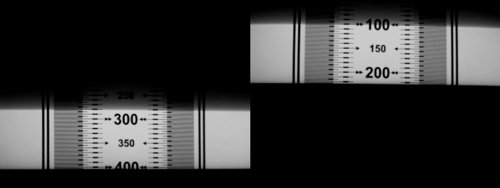
Take a look at the image above. As you can see, the right image was recorded
slightly earlier, since the electron beam has just reached line z1
= 223 whereas it is already at line z2 = 403 on the left
image. Both images where taken during the same refresh cycle because the number
of vertical bars are equal (b1 = b2 = 2).
In our example, the screen was set to the standard VGA mode at 60 Hz (fHoriz
= 31.5 kHz, fVert = 60 Hz) while taking the images. Don't
confuse horizontal and vertical frequencies. The horizontal frequency fHoriz
is always higher than the vertical frequency, which is usually in the range of
60 - 200 Hz.
tOffset = (403 - 223) / 31500 Hz + (2 - 2) / 60 Hz = 5.7 ms
Choosing Resolution and Refresh Rate
What resolution and refresh rates should be used? For videos, the default
settings, 640 x 480 pixel at 60 Hz are sufficient. A higher resolution does not
make sense because you would not be able to distinguish lines anymore. A higher
refresh rate does not make sense either. However, if you want to measure the
mis-sync of your high resolution stereo photo camera, a higher resolution could
make sense.
|