Stereoscopic Multiplexer Troubleshooting Guide
If Stereoscopic Multiplexers fails to load, check
all settings first, especially selected left and right capture devices, resolution
and color space. In case the problem persist, install GraphEdit (part of
the
DirectX
SDK, February 2005 version + extras or older version) to find out more details
about your capture devices. It is important that you install the Direct SDK, because
property pages do not work in unofficial versions of GraphEdit available on the
Internet. If you cannot find GraphEdit in the start menu, search your hard disk
for graphedt.exe.
Run GraphEdit, click Graph->Insert Filter and insert both devices (you'll
find them in the Video Capture Source category). Right-click on each output
pin, then choose Pin Properties. On the last property page tab, you see all
formats supported by the device. Specify one of these formats in the Stereoscopic
Multiplexer's configuration dialog. If non of the device's color spaces are
supported by the multiplexer, you must use the resolution of the first preferred
media type and RGB 24 or RGB 32 color space.
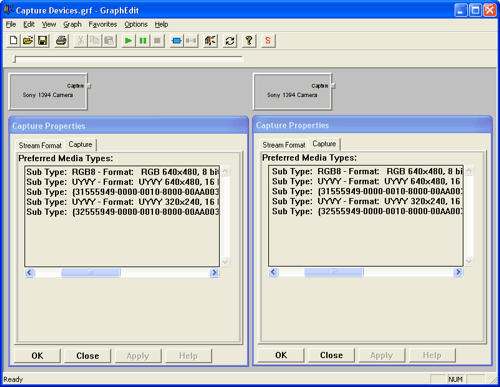
Click Render Pin in the context menu of both pins to complete the playback
graph. Check if playback is possible by pressing the Play the graph button
to verify that both devices can be used simultaneously.
If you were not able to make the Stereoscopic Multiplexer work after following
all these steps,
contact
us and send us a screenshot of the preferred media types and the playback graphs.
|